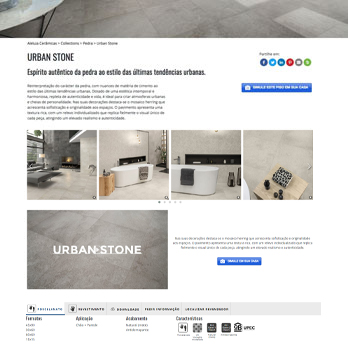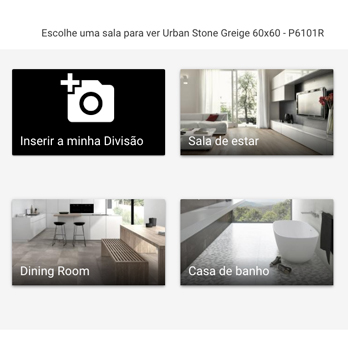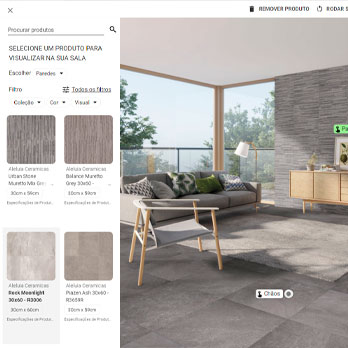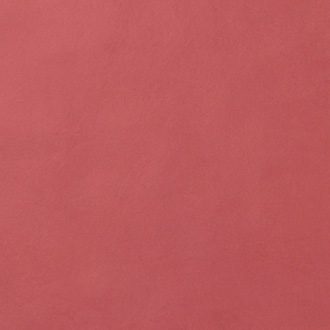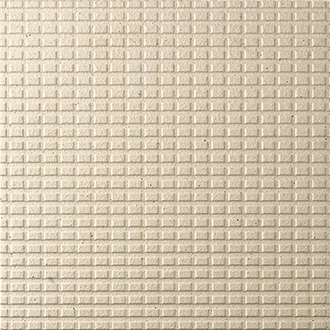Simulator
Now you can simulate the application of floor and wall tiles in any area of your home.
In a simple and automatic process, our simulator allows you to substitute the floors and walls on a photograph taken of your area, demonstrating the alternatives when you select from one of our collections. This helps to eliminate uncertainties or assumptions in your selection of a new floor or wall. It is as easy as taking a photo…..try it today !